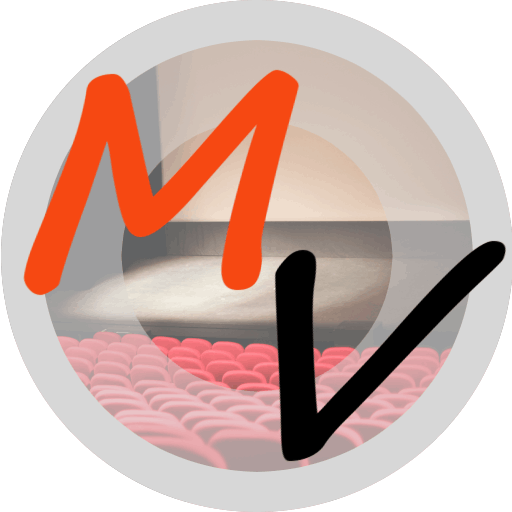
My Video for Amazon Alexa
Stream your videos from Dropbox.
Resume the playback .
Stream on multiple Echo devices. Each device will keep its own playlist.
Automatic synchronization of playlists.
Organize your videos in playlists for easy search.
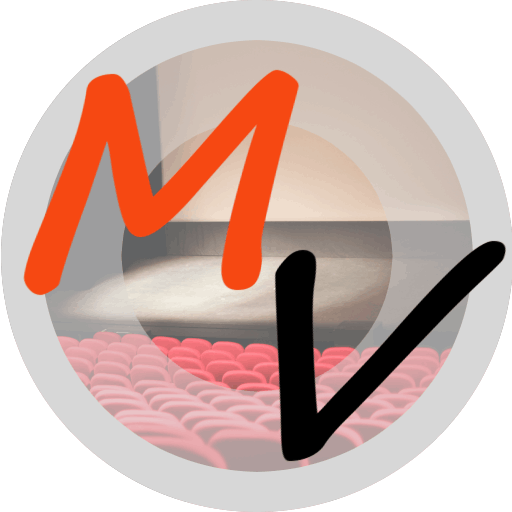
Stream your videos from Dropbox.
Resume the playback .
Stream on multiple Echo devices. Each device will keep its own playlist.
Automatic synchronization of playlists.
Organize your videos in playlists for easy search.
Stream your videos from Dropbox on any Echo device with a screen
With My Video skill for Alexa you can:
* Store for your memories and have easy access to them from anywhere in the world.
* Reliably back-up your precious videos to Dropbox and enjoy them from any Echo device with a screen (Echo Show, Fire Tablet, Fire TV Stick, Fire TV Stick 4k, Fire TV Cube,...).
* Stream on multiple Echo devices. Each device will keep its own playlist.
* Resume the playback from the position where you left off last time.
* Utilise the beauty of the continuous playback: next video in a playlist will be started automatically (great for short videos collections e.g. dash-cams or videos from mobile phone).
* Organise your videos in playlists for easy search. Playlists will be synchronised automatically every time you open the skill.
* Create .m3u8 play lists to stream internet TV.
Important notes
Video should be encoded in one of supported formats (mainly depends on a device used for a playback): mov, mp4
- H_264_41: H.264 at a maximum resolution of 1080p @ 30fps (codec level 4.1) and supporting the main- and high-capability profiles (MP and HP).
- H_264_42: H.264 at a maximum resolution of 1080p @ 60fps (codec level 4.2) and supporting the main- and high-capability profiles (MP and HP).
In order to integrate your Dropbox account and the skill properly, the email address of your Dropbox account needs to be verified.
https://help.dropbox.com/accounts-billing/settings-sign-in/verify-email
How to create video playlists
- link your Dropbox account (or create new Dropbox Free account) with the MyVideo skill.
- the Dropbox > Apps > MyVideo folder will be created for you by Dropbox when you linked your account with the skill.
- create sub-folders with the names of your playlists.
- copy your video files into these sub-folders.
How To use My Video
General commands
- Alexa, open My Video.
- Alexa, ask My Video to play Sci-fi.
- Alexa ask My Video to play '2017 summer trip'
Interaction with playlists:
- Alexa, page up.
- Alexa, page down.
- Alexa, scroll up.
- Alexa, scroll down.
- Alexa, go back.
During the video playback you can say:
- Alexa, stop.
- Alexa, pause.
- Alexa, resume.
- Alexa, play.
M3U8 play lists:
m3u8 files support available for premium subscribers. This feature enables you to create playlists containing internet TV stations. Find out more here.
If you need help, please drop us a line: support@voiceactivity.com
FAQ
Q. Why I see error 503 on account linking?
A. On rare occasions the account linking process may take longer than 5 seconds. Please try to disable the skill and then re-enable it. Then try to link account again.
Q. I already pay subscription for Dropbox, why the My Video skill cannot be either sold for one-off amount or made free of charge?
A. Skills like My Video are complex systems and they constantly use expensive resources at AWS. We have to make it economically sustainable. Without at least minimal subscription it would not be feasible to run such system continuously.
Q. How many devices I can use with My Video?
A. You can use unlimited number of devices with My Video.